Screenshot 1/12: Total Commander's main window
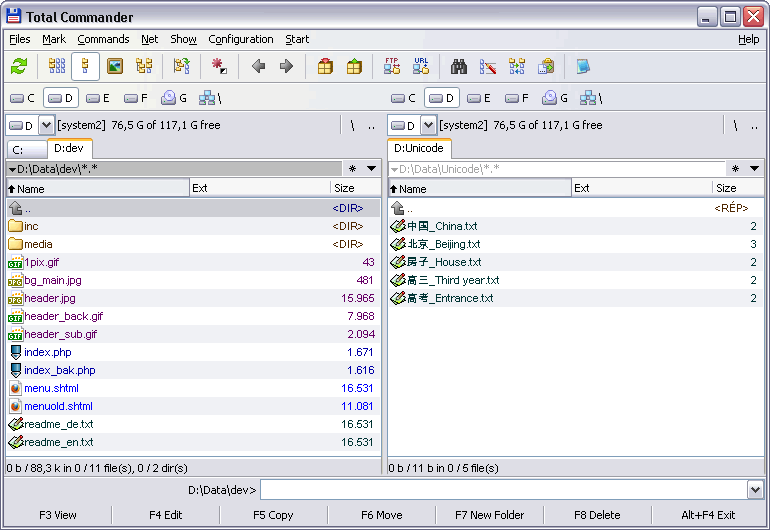
Total Commander's main window with Folder tabs, alternate line-coloring enabled and individually colored file types. You can execute commands directly using the commandline shown below the file lists. The function key buttons at the bottom can also serve as drop targets. GUI elements like buttonbar, command line etc. can easily be disabled in the options dialog, so you can configure Total Commander's appearance to suit your personal preferences. As you can see in the right file list, Total Commander also supports working with Unicode files.